

Easily Duplicate Calorie Calculator Entries
Don’t you find it annoying to track almost the same foods every day, even though your diet barely differs from the day before? With ShapeGanic, you can now easily transfer selected foods from any previous day with just a few clicks in a few seconds!
A controlled food and especially calorie intake is the foundation for losing body fat or building muscle. Counting calories and macronutrients has proven to be particularly effective in this regard. Just a few years ago, athletes had to calculate and document everything by hand with calculators and paper. With the appearance of the first calorie counter apps, this effort has been reduced considerably. Still, it remains a chore to create almost identical food entries every day. ShapeGanic now introduces a feature that lets you do your daily tracking in a few seconds.
This feature makes you more effective!
In fact, it was the constructive Google Play Store review of a user that suggested this feature. And since we are committed to taking our users’ suggestions seriously, this idea was immediately put on the to-do list. And now we can show you below how you can easily copy meals from previous days with just a few clicks.
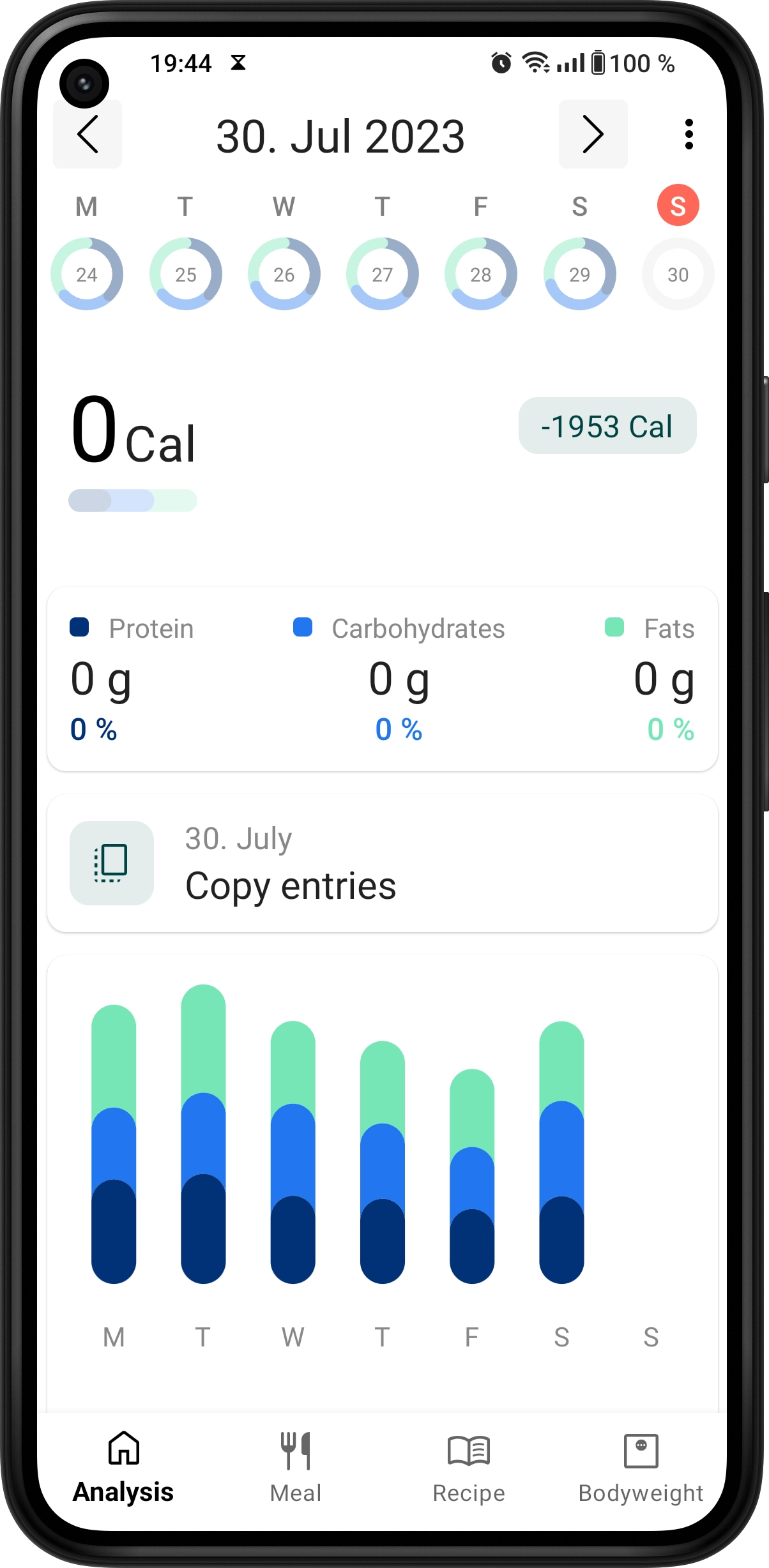
If you have already tracked entries for past days, a button labeled “Copy entries” will appear in your dashboard. If you click this button, a new screen will appear where you can select a past day as a template from a horizontal list at the top. You can see this screen in the following figure.

After you have selected a template day, all meal entries are displayed in the overview below. You now have the option to select or deselect all entries or individual meals and foods by default. When selecting the corresponding entries, you will immediately get a visual feedback regarding calories and macronutrients.
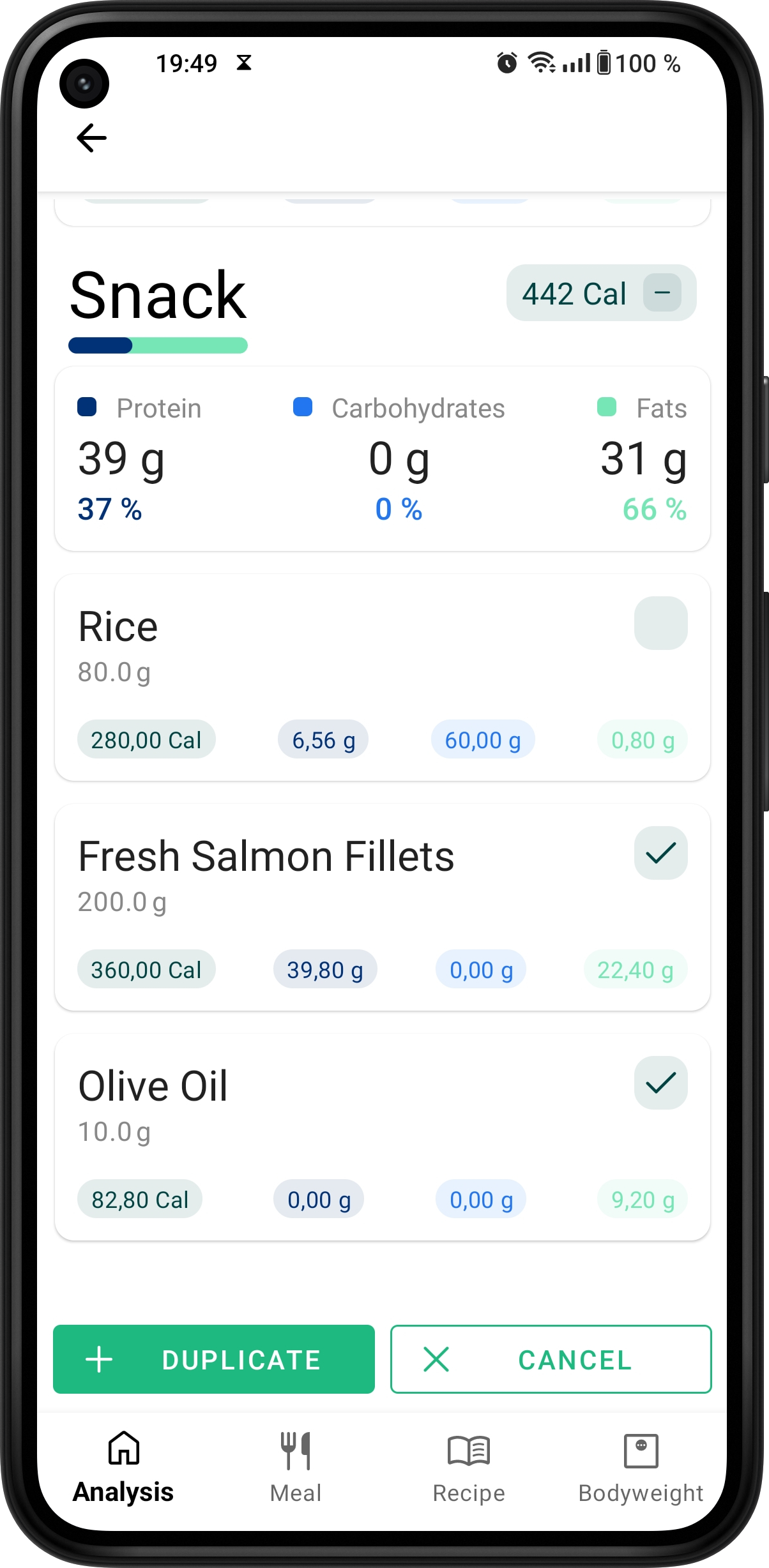
The meals are sorted in the same way as you are used to in the Dashboard. When you have finished selecting the meals or foods, just scroll down and press the button labeled “Duplicate”. Your entries will now be copied immediately and you’ll be back to your dashboard. What can take several minutes in other apps and cause a lot of errors, you can now do in a few seconds with ShapeGanic.
How to achieve your goals…
In this article, you learned how to use ShapeGanic to take over entries from already tracked foods in no time. Focus on your diet, give it your all in training, and we’ll take care of the rest!
As an Amazon Associate I earn from qualifying purchases. However, the price remains unchanged for you. Thanks to the revenue, ShapeGanic is available to you at no cost.
Join the Community
There are many ways you can support this passion project. One free and super helpful way is by leaving a 5-star rating in your app store—bonus points if you add a short review! You can also share this website on social media or with your friends.
 Photo by Camylla Battani on Unsplash
Photo by Camylla Battani on Unsplash
You can also subscribe to an in-app plan to remove all banner ads from the app. Building an app takes a lot of time, energy, and—let’s be honest—a whole lot of coffee. If you’d like to support me with a coffee, you can do so via the link below.

Frequently Asked Questions
Can I export my data?
Yes! You have full control over your data. You can export it in an open file format so you can import it again later. You can also export your data as a CSV or even an HTML file.
Is my data safe with ShapeGanic?
If you use ShapeGanic anonymously or without an account, your data is stored exclusively on your device. This provides maximum protection against third-party access. At ShapeGanic, data privacy is a top priority.
Are all features really free to use? Will it stay that way?
All features are free and fully accessible. To help fund development, non-intrusive banner ads are displayed, which can be removed with an affordable subscription. ShapeGanic is and will remain fully usable for everyone!
Is support available even though ShapeGanic is free?
Yes! If you encounter any problems with the app, just send us a description of the issue. We will take care of it as quickly as possible!
Can I contact you if a feature is missing?
We take your requests very seriously and appreciate your suggestions. In fact, many features are the result of constructive user feedback. Don’t hesitate to contact us!
How many calories should I eat per day to lose weight?
When starting ShapeGanic, you can calculate your daily calorie needs within seconds and save it as your calorie goal. You can adjust this value at any time.
How do I know how many calories my food has?
With ShapeGanic, you know within seconds how many calories your food has. Using the barcode scanner or full-text search, our extensive database provides you with all the information you need.
Join now for free and start seeing results!
Losing weight and building muscle has never been easier! With ShapeGanic, you can keep track of everything in no time: log your diet, activities, and body weight with just a few taps. Get unlimited, free access to cutting-edge features that will help you reach your dream weight. Your beach body is just a click away!



