

Food With Individual Portion Sizes
By adding individual serving sizes to the foods you use, you can track calories even faster and reach your goals more easily. Once you’ve set a serving size, all you have to do is enter the number of servings to count your calories and macronutrients.
Even though calorie tracker apps have made our lives a lot easier, they can still be quite annoying. After a long day at work and a workout, you want to lie down on the couch and finally relax in front of the TV. But you forgot something, right the last meals still have to be tracked. Was it 50 grams or 60 grams of oatmeal after workout? Does this situation seem familiar to you? We’re introducing another feature that will save you a lot of frustration by only requiring you to enter the number of servings of a food item to create your tracking entries.
Reliable Individual Serving Sizes
Many calorie trackers have stored serving data in their food search, sometimes several different ones. However, this is data that has been entered by other users. Basically, any and implausible data can be stored here. Also, this information cannot be checked manually due to its immense volume. This leads to the fact that many athletes and weight loss enthusiasts entrust their success partly to arbitrary data. And in fact, in many cases this is the reason why a diet fails. Is it therefore not obvious to give users the freedom to enter their own individual serving sizes for food? For us, the success of our users comes first, which is why we give you exactly this freedom.
As you can see in the following image, you simply need to click on the “Serving size” button below the food summary to navigate to the input screen provided for this purpose.
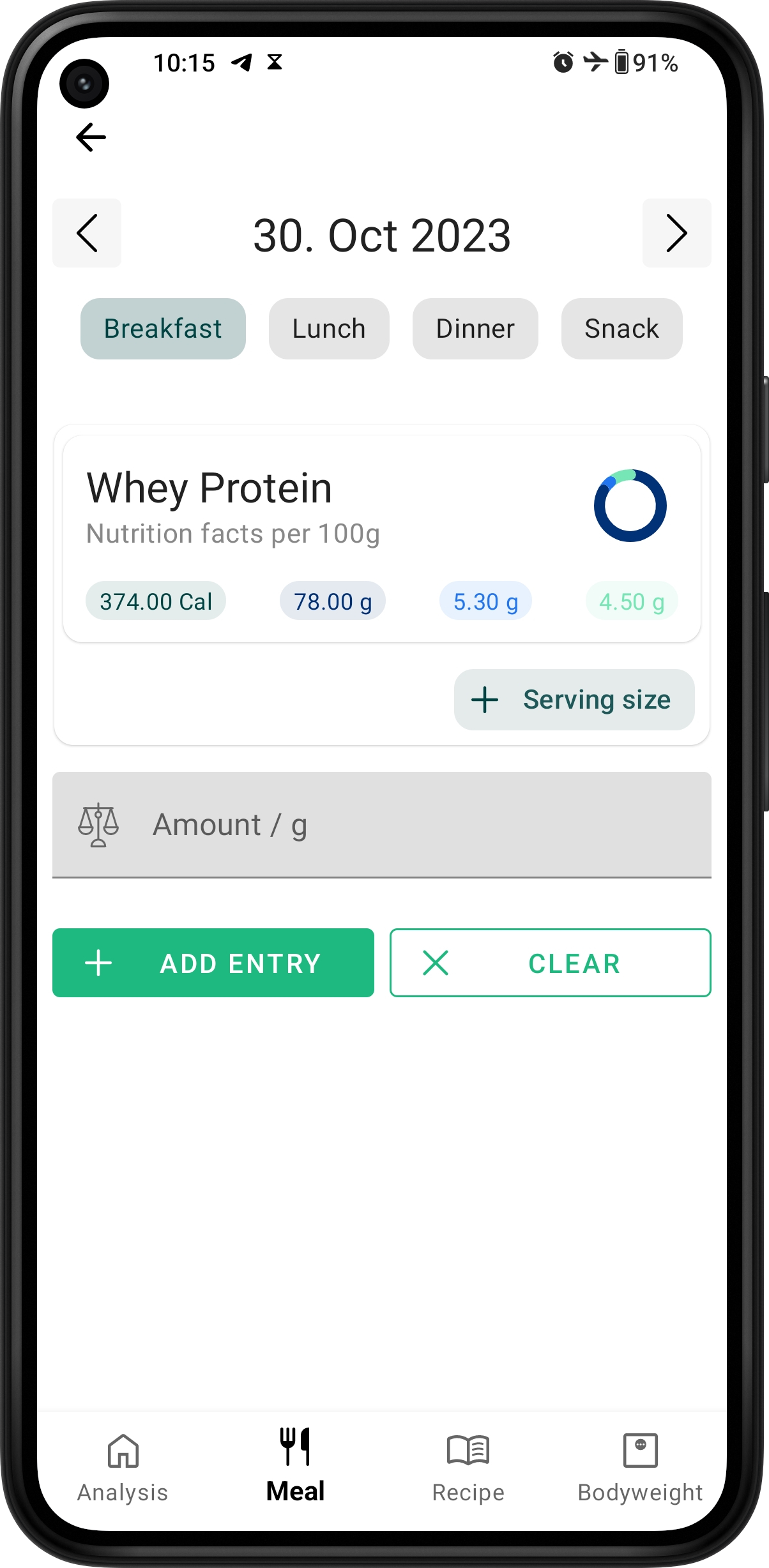
In the interface that follows, you simply enter the serving size of the food. You can also easily switch between the input in grams and ounces. After clicking on “Add entry”, the portion size will be saved on your device and you will automatically navigate to the next input mask for the number of portions.
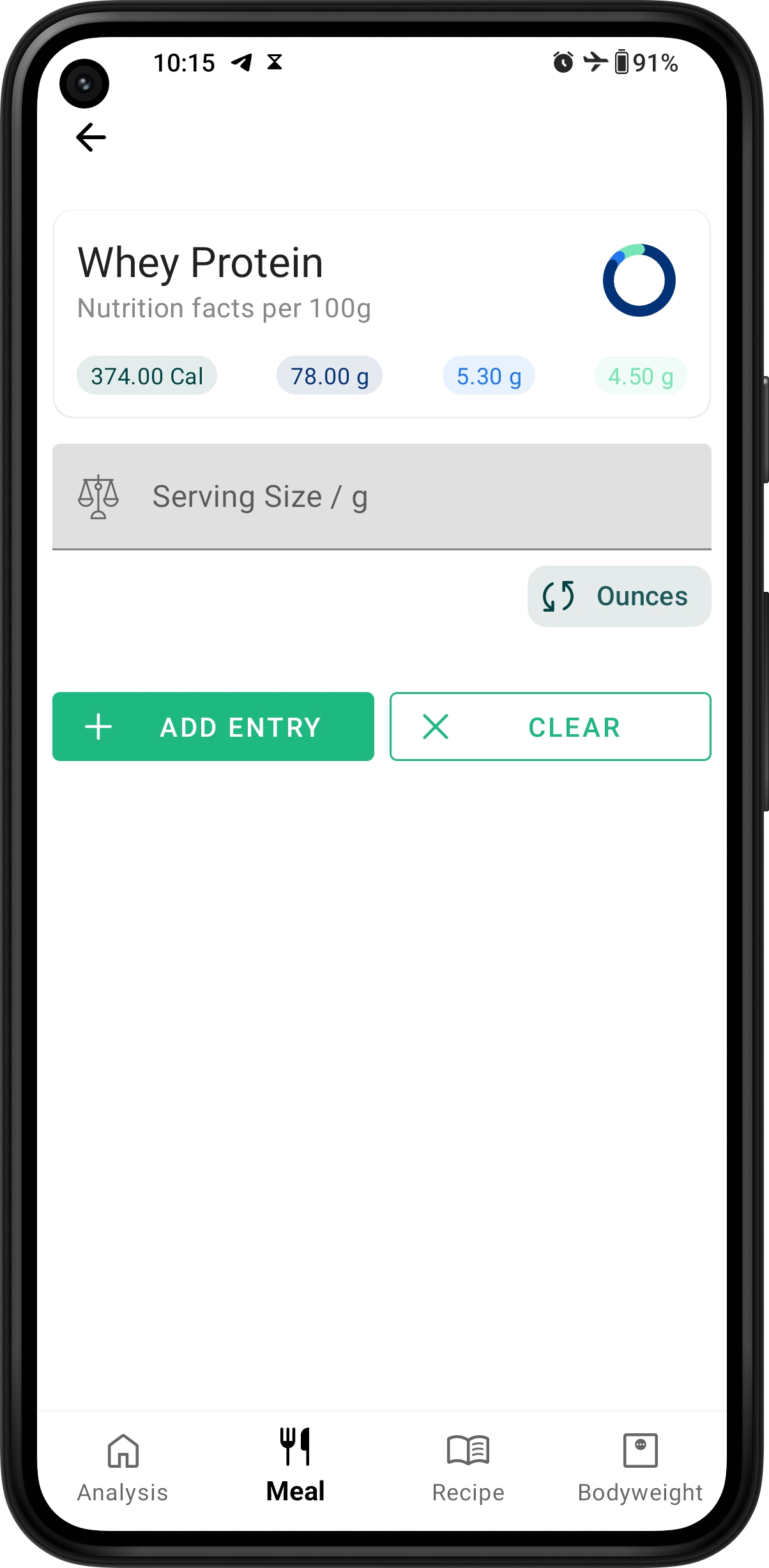
If you have already used a food for meal entries, you will alternatively be shown an input mask like the one below. Here you can see your last used quantity. Either you can use it directly for further meal entries, or you can simply convert it to a serving size belonging to the food by clicking on “Serving size”. Calorie tracking has never been easier!
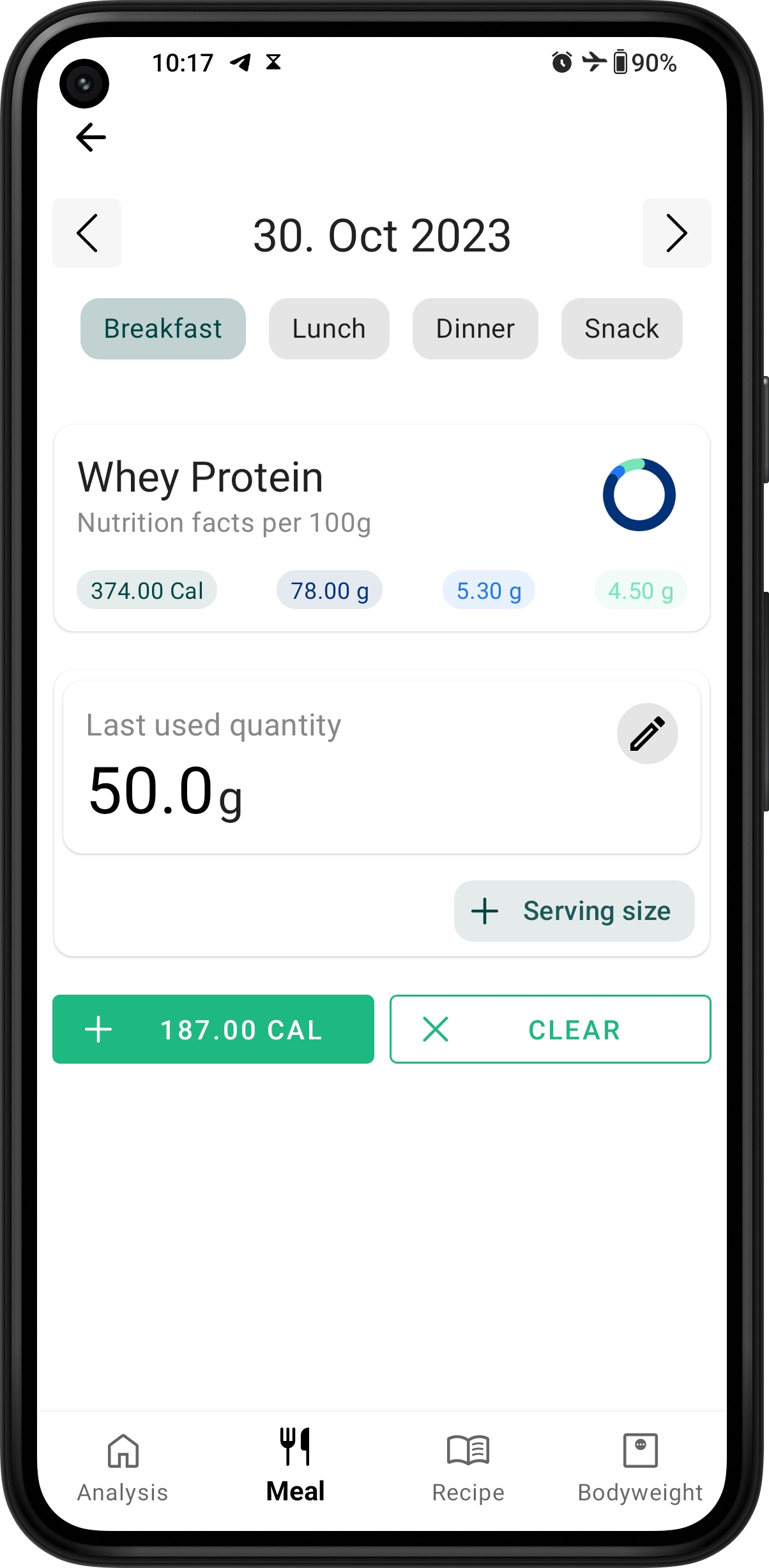
Your portion size has been successfully assigned to the food. Now you only need to enter the number of servings to efficiently create meal entries in the future. From now on you don’t need to remember the quantities of your food to create calorie tracker entries.
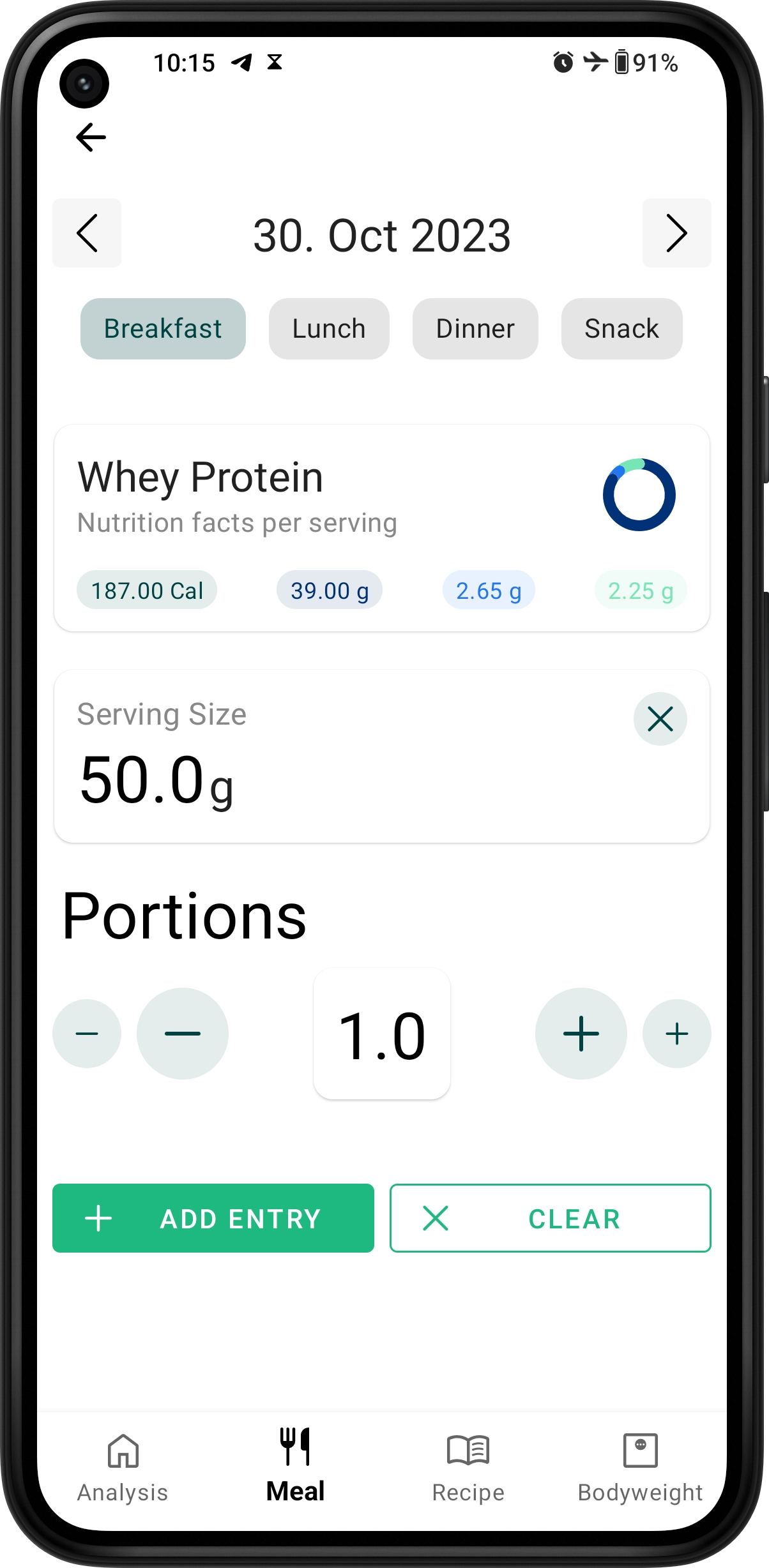
Be on the safe side!
Diets can be planned optimally and workout routines performed consistently. But if you end up tracking your diet incorrectly, your plan is doomed to failure. Therefore, do not rely on arbitrary and unverifiable portion information in food databases. The number of foods you eat is manageable, which is why you should store individual portion sizes once to track your diet easily, quickly and safely in the future. Achieve your goals and leave nothing to chance!
As an Amazon Associate I earn from qualifying purchases. However, the price remains unchanged for you. Thanks to the revenue, ShapeGanic is available to you at no cost.
Join the Community
There are many ways you can support this passion project. One free and super helpful way is by leaving a 5-star rating in your app store—bonus points if you add a short review! You can also share this website on social media or with your friends.
 Photo by Camylla Battani on Unsplash
Photo by Camylla Battani on Unsplash
You can also subscribe to an in-app plan to remove all banner ads from the app. Building an app takes a lot of time, energy, and—let’s be honest—a whole lot of coffee. If you’d like to support me with a coffee, you can do so via the link below.

Frequently Asked Questions
Can I export my data?
Yes! You have full control over your data. You can export it in an open file format so you can import it again later. You can also export your data as a CSV or even an HTML file.
Is my data safe with ShapeGanic?
If you use ShapeGanic anonymously or without an account, your data is stored exclusively on your device. This provides maximum protection against third-party access. At ShapeGanic, data privacy is a top priority.
Are all features really free to use? Will it stay that way?
All features are free and fully accessible. To help fund development, non-intrusive banner ads are displayed, which can be removed with an affordable subscription. ShapeGanic is and will remain fully usable for everyone!
Is support available even though ShapeGanic is free?
Yes! If you encounter any problems with the app, just send us a description of the issue. We will take care of it as quickly as possible!
Can I contact you if a feature is missing?
We take your requests very seriously and appreciate your suggestions. In fact, many features are the result of constructive user feedback. Don’t hesitate to contact us!
How many calories should I eat per day to lose weight?
When starting ShapeGanic, you can calculate your daily calorie needs within seconds and save it as your calorie goal. You can adjust this value at any time.
How do I know how many calories my food has?
With ShapeGanic, you know within seconds how many calories your food has. Using the barcode scanner or full-text search, our extensive database provides you with all the information you need.
Join now for free and start seeing results!
Losing weight and building muscle has never been easier! With ShapeGanic, you can keep track of everything in no time: log your diet, activities, and body weight with just a few taps. Get unlimited, free access to cutting-edge features that will help you reach your dream weight. Your beach body is just a click away!



